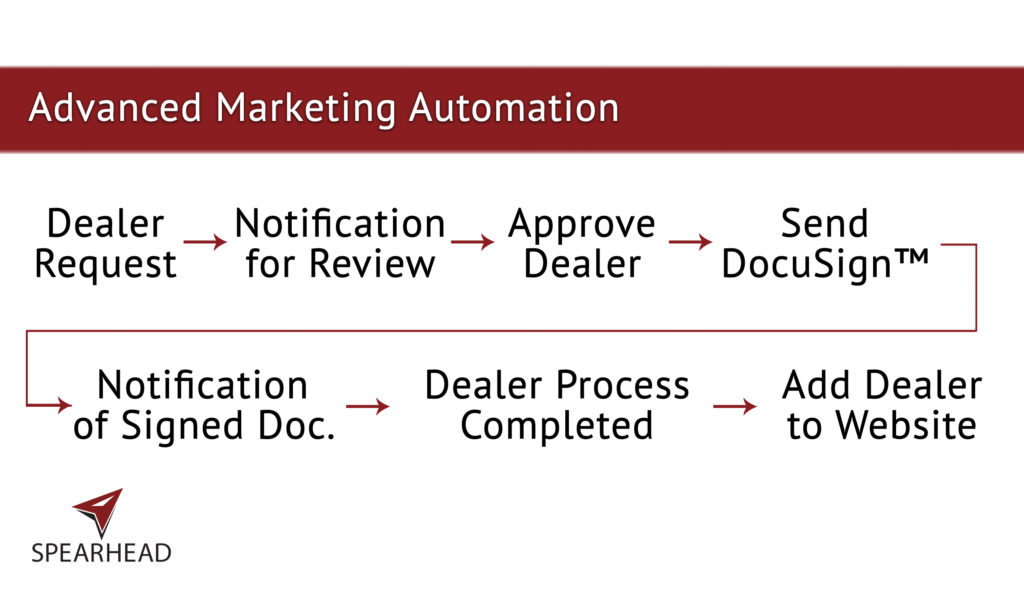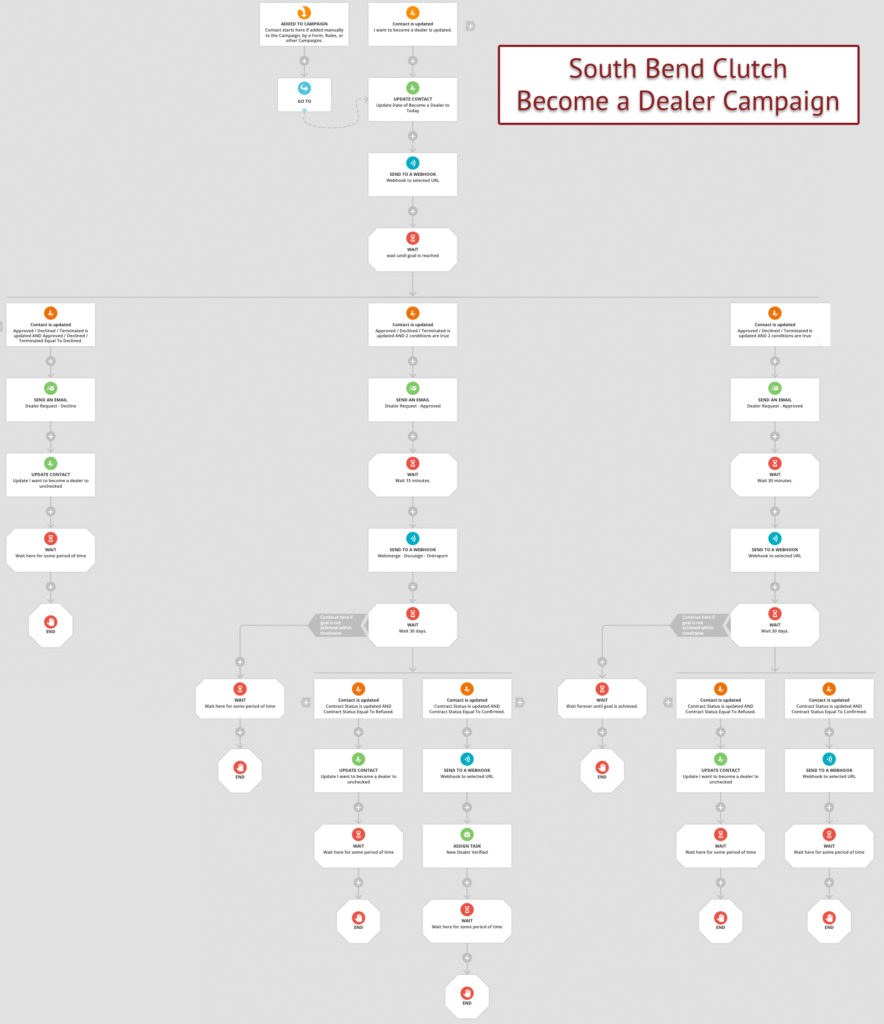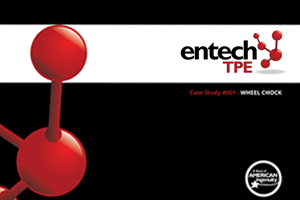Project Description
Advanced Marketing Automation for South Bend Clutch Dealer Locator
South Bend, IN – Dealer Locator Automation – Project #200116
| Company Name: | South Bend Clutch |
| Website: | https://www.southbendclutch.com/ |
| Project Name: | Dealer Locator Automation |
| Project #: | 200116 |
| Date: | 1/16/2020 |
| Marketing Application(s): | Automation, Ontraport, Zapier, Custom Website, Docusign, Webmerge, Formstack, JotForm |
Overview
South Bend Clutch transitions from a labor-intensive manual operation to a stress-free advanced marketing automation solution connecting dealers and wholesalers to their website’s dealer locator.
How one business eliminated 95% of their manual labor setting up dealers and wholesalers on their website by using advanced marketing automation
South Bend Clutch connects with a lot of dealers and wholesalers for their business. Over the past few years, the number of dealers and wholesalers who wish to work with South Bend Clutch has consistently increased. In order to sell South Bend Clutch products, you must be approved as a Dealer or a Wholesaler. Once approved as a dealer and/or wholesaler, traditionally, South Bend Clutch would work with each dealer/wholesaler one by one to review their company information and either approve/disapprove of their status. Once approved, they would input the dealer/wholesaler information on a dealer locator map for their website located here. A dealer locator map is a valuable tool for customers who come to their website and would like to find a dealer/wholesaler that is closest to them for purchasing a new clutch for their vehicle. However, the ever-increasing rise in dealers and wholesalers created a substantial logistical overload of work for South Bend Clutch. It was at this moment in time that South Bend Clutch knew they either needed to hire someone full-time to run this operation or automate the dealer process. This is where Spearhead Sales & Marketing comes into play.
The Challenge
South Bend Clutch came to us here at Spearhead Sales & Marketing in mid-2019 with a unique challenge. They wanted to know if there was any possible way they could automate their dealer locator process when a company decides to become a dealer/wholesaler with South Bend Clutch. This was a brand new idea for us (Spearhead) but we were/are very familiar with automation processes. We asked the client (South Bend Clutch) to give us some time to strategize with them on a solution. After understanding the client’s wants and needs, we realized the client was spending a lot of time back and forth with the dealer/wholesaler trying to get images and documentation organized to approve them as a dealer/wholesaler. Furthermore, the client was spending a lot of time updating the contact information for the dealer/wholesaler on the backend of their website. Given this information, it is important to understand that we (Spearhead) had built their website, as well as, already had a sophisticated Customer Relations Management (CRM) software program (Ontraport) established with the client. With the tools at hand, we knew that we had an opportunity to cut out a lot of this back and forth communication between South Bend Clutch and the dealer/wholesaler.
The Solution
With the power of Ontraport’s ability to automate processes, we were able to come up with a fully automated strategy that could effectively and efficiently establish dealers/wholesalers with South Bend Clutch database. Not only that, but we could also automate the dealer/wholesaler to be listed on South Bend Clutch’s dealer locator in the same automation process. So how was this possible?
We knew we needed to simplify the process for dealers/wholesalers to be verified. In order to do this, we were going to need to use a couple of different tools and platforms in connection with South Bend Clutch’s Ontraport account (CRM). These tools would include: JotForm, Dropbox, Formstack (formerly known as WebMerge), Zapier, Docusign, and Webhooks.
Ontraport Campaign Setup
Inside of Ontraport, there is a section where you can create campaigns (click here to learn more about Ontraport Campaigns). In this instance, we needed to create an automated campaign for dealers/wholesales to become a dealer and get added to South Bend Clutch’s dealer locator map. We effectively named this new campaign: “Become a Dealer”. Inside of this campaign we set up several different goals that needed to be achieved before the contact could move to the next step in the campaign. Since this post is an overview of our client’s automation process, and for our client’s confidentiality, we will not be diving deeply into how we set up each goal, trigger, tags, actions, or task notifications within the campaign. If you would like to know more about Ontraport or automation in general, please contact us here.
JotForm Integration with Ontraport
Now that we have a new campaign created in Ontraport, we can now begin to build out the automation strategy. The form used on South Bend Clutch for: “Become a Dealer“, was created in JotForm to allow users to be able to upload image files, in conjunction with their information. Since we were not able to directly place the image files into Ontraport, we then had to establish a 3rd party connection with Zapier as a bridge to move the image files over to Dropbox, while the contact information moved to Ontraport. Once the image files were in Dropbox, another Zapier connection was automatically set in place to then pull the dropbox image file link from dropbox and place that image link into a custom field we had set up into Ontraport. From the moment the user submits the information, all of the contact information and images are added to Ontraport in a matter of seconds. This process happens almost instantaneously. However, before our automation process can start, our client wanted the functionality to be able to review the information from an email notification. Inside of that email notification, South Bend Clutch wanted to be able to have a button they could click that would either “Approve” the dealer/wholesaler or “Decline” the dealer/wholesaler based on the information they had submitted. Again, another convenient step created where South Bend Clutch gets a simple email notification that a new dealer has registered and asks South Bend Clutch to simply click a button to approve or decline the dealer. This process takes only a few seconds, compared to the lengthy back and forth conversations they were previously having with potential dealers/wholesalers.
Formstack Integration with Ontraport
Now that we have all of the contact information in our client’s CRM platform (Ontraport); and if the dealer information was approved, we can then start the campaign process. Our first step in the campaign is that we integrated Formstack with Ontraport using what is called a ‘Webhook’ connection. This Webhook connection can be created inside of Ontraport in relation to the platform you are wanting to connect the information. In this instance, we are using Formstack. Formstack is a tool that allowed us to pull specific fields from the new dealer/wholesale contact record that got created and place that specific contact information into a word document that we created in Formstack, with the use of: ‘Merge Fields‘. Merge Fields allowed us to be able to merge contact information from Ontraport, into the Formstack word document. This specific document is a contract document that will need to be signed by both parties in an official .PDF Document form that can allow for electronic signatures. Because a dealer is not the same thing as a wholesaler, we actually have 2 different types of documents. One type of contract for the dealer and one type of contract for the wholesaler. The contract that is used is based on a selection that the dealer/wholesaler made at the become a dealer form level on the website. Since this contract is being created in Formstack, we needed to make sure that South Bend Clutch did not have to create each document manually, as well as, have to send each document manually. This is where DocuSign comes into play.
DocuSign Integration with Ontraport
We set up a goal in our Ontraport campaign that once a document had been automatically created in Formstack, then send that document from Formstack to Docusign to have an official electronic signature DocuSign created. To do this, we needed another Zapier connection that would get triggered when a Formstack document has been created. To sum this up in Lehman’s terms Zapier is constantly sending and receiving information from any platform for which it is connected. In this instance, Zapier is constantly looking to see if Formstack has any new documents. Once it recognizes a new document, it then takes that new document and sends it to DocuSign. Once the document is in Docusign, DocuSign then automatically creates an e-signature .PDF document. Once created, we set up DocuSign to automatically send the e-signature .pdf contract to the dealer/wholesaler, as well as, to South Bend Clutch. All the while, Zapier is still running in the background, waiting for its next goal to be achieved so it can finish its process. What Zapier is doing is waiting for both parties to sign the contract. Only when DocuSign has confirmed that both parties signed the contract, Zapier will then send a copy of the contract to both the dealer and South Bend Clutch.
Upon sending the contract to both parties, it is also talking to the Ontraport campaign. Once Zapier recognizes that DocuSign has a completed signed contract by both parties, Zapier can then tell Ontraport to move on to the next step.
Ontraport Webhook Integration with South Bend Clutch Website
The next step in the process is for our campaign to recognize that we now have a successful dealer/wholesaler established with South Bend Clutch. Since Zapier has confirmed that both parties have signed the contract, Zapier will then tell Ontraport that it is safe to move on to the next step. The next step in the campaign is to add the dealer/wholesaler to South Bend Clutch’s dealer locator on the website. Because Ontraport completed the DocuSign step in the campaign, it will now generate a ‘Webhook’ from Ontraport to South Bend Clutch’s dealer locator on the website. This ‘Webhook’ is just one of many unique tools offered by Ontraport. Webhooks are a highly valuable tool in creating connections from your CRM to your website. Once the contact information is sent to the South Bend Clutch’s dealer locator on the website, the contact information will remain in a pending status. This was designed on purpose as South Bend Clutch wanted to review the information one last time and confirm the dealer/wholesaler status one last time before moving the dealer/wholesaler to a live status on the dealer locator.
While the Webhook working to get the dealer/wholesaler information from Ontraport to the website dealer locator, Ontraport had sent an email to South Bend Clutch asking them to confirm one last time all of the dealer/wholesaler information. South Bend Clutch will then review the information emailed to them and either click confirm or decline. If declined, the dealer/wholesaler will get an email notification that they have been declined and will need to resubmit all of their dealer information properly. However, very rarely does South Bend Clutch decline the dealer/wholesaler at this stage in the process. Most likely, if the dealer/wholesaler has made it this far in the process, South Bend Clutch simply just needs to click confirm. Once the dealer/wholesaler has been confirmed, that dealer/wholesaler will get a notification that the process is complete and that their information will be live on the website in the next 24 hours. Also, the contact record in Ontraport for that dealer/wholesaler will have been marked as ‘complete’ and ‘confirmed’ for the contact status. This means they have successfully completed the automation campaign and are successfully live on the dealer locator map.
At any point, should South Bend Clutch have to remove a dealer/wholesaler from the dealer locator map on their website, South Bend Clutch, and change the status of the dealer/wholesaler contact record from ‘confirmed’ to ‘unverified’ or ‘declined’. If a dealer/wholesaler contact record is moved from ‘confirmed’ to ‘unverified’ or ‘declined’, Ontraport will automatically communicate with the website and remove the dealer/wholesaler from the dealer locator on the website and place them in pending status or a blacklisted status.
Concluding Remarks
All-in-all, our automated become a dealer/dealer locator map campaign took a lot of out-of-the-box critical thinking to accomplish. However, as the old adage goes, where there is a will, there is a way. That is exactly the mantra we grasped in-house to accomplish this very sophisticated automation strategy. In the end, the client roughly eliminated 95% of their time working on verifying new dealers and wholesalers and getting them set up on the website. That time can now be spent acquiring and marketing to new potential customers, clients, dealers, and wholesalers. In the long run, the strenuous time and upfront cost to implement this automation strategy will have paid off greatly. Not to mention, they were thinking about bringing in more overhead at the company just to handle this process. This is a brilliant example of how Spearhead Sales & Marketing strategic automation can streamline your company’s overall productivity while at the same time, eliminating unnecessary time and money.
If you have a project or process that is taking more time and money than you wish to allocate, we invite you to connect with us here at Spearhead Sales & Marketing, as we would be more than happy to help develop your next automation strategy. We are certified with Ontraport, Google, YEXT, Hubspot, SEMRush, and many more applications. Connect with Spearhead Sales & Marketing today, for a better performing tomorrow.