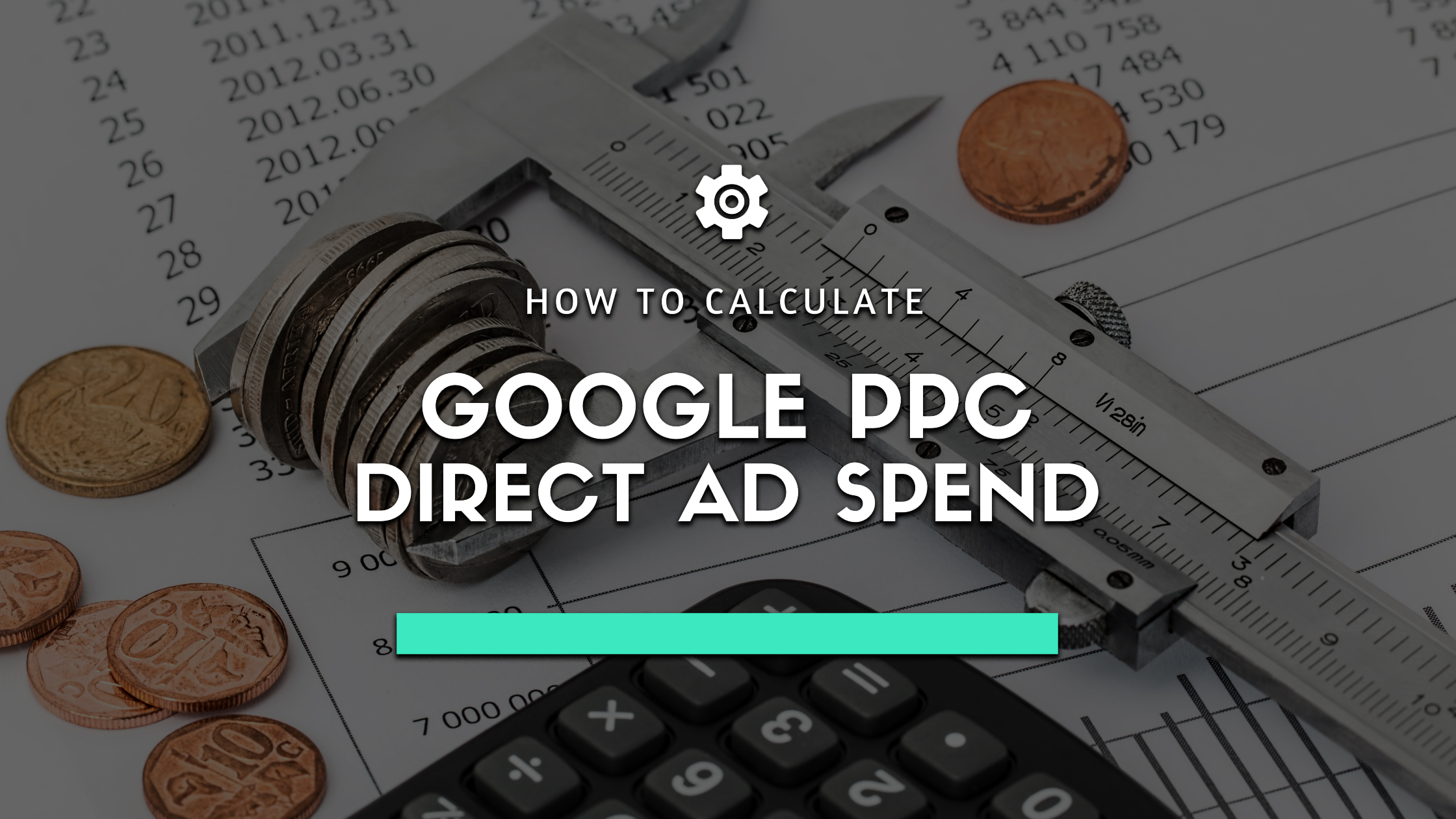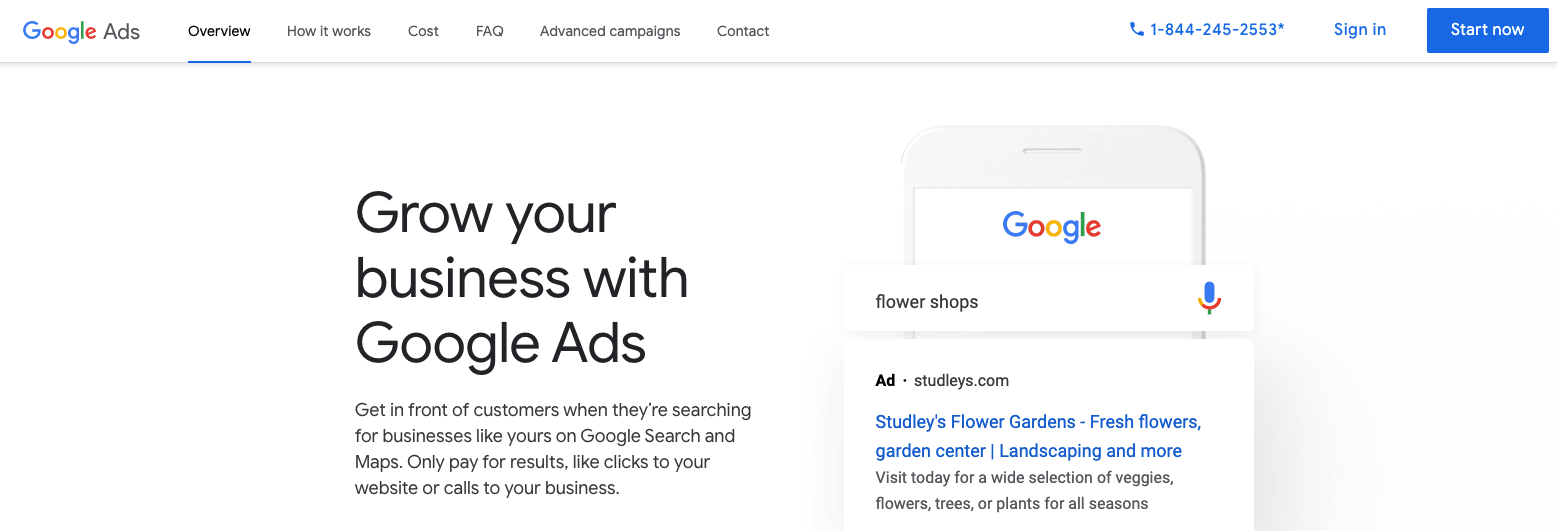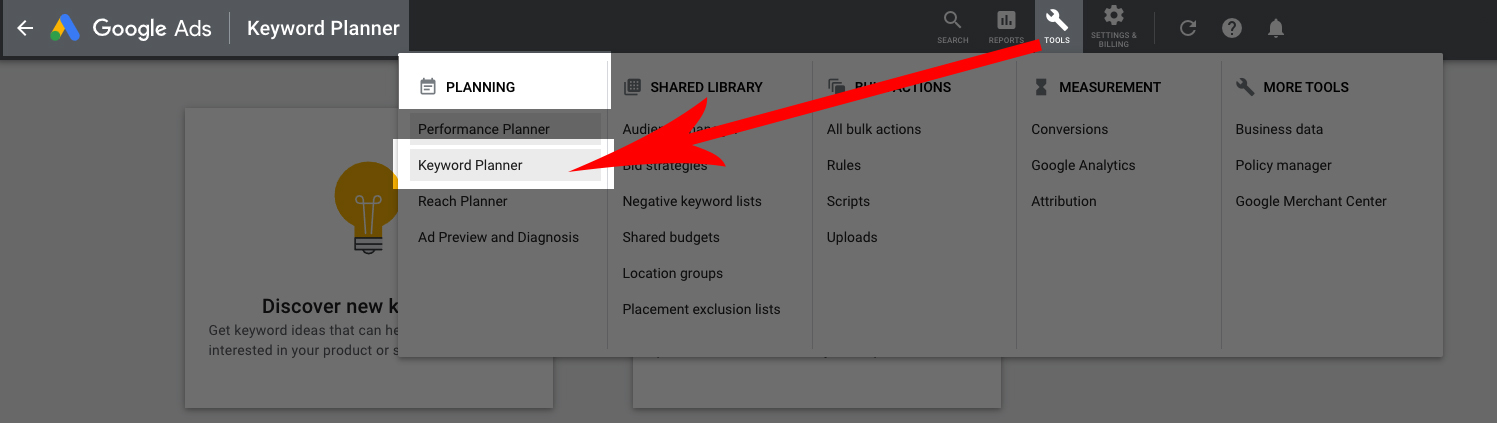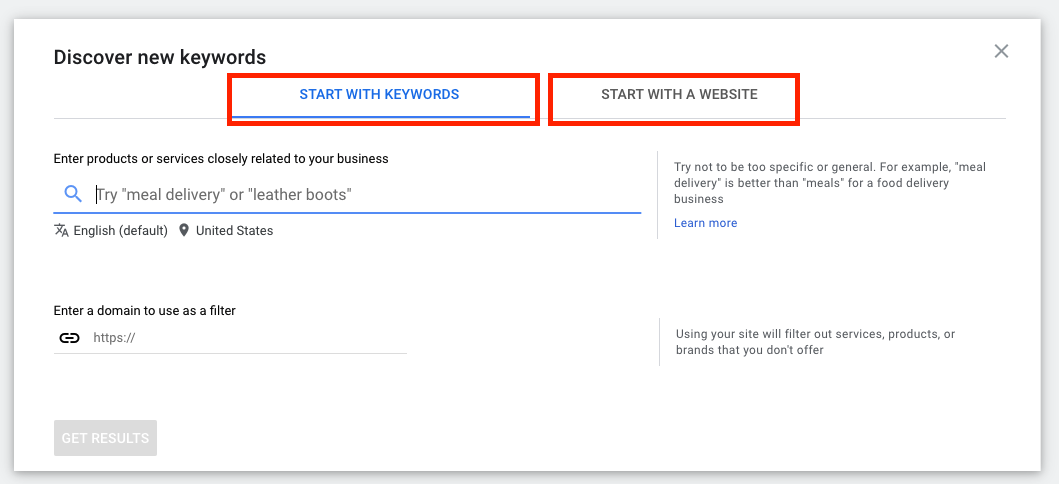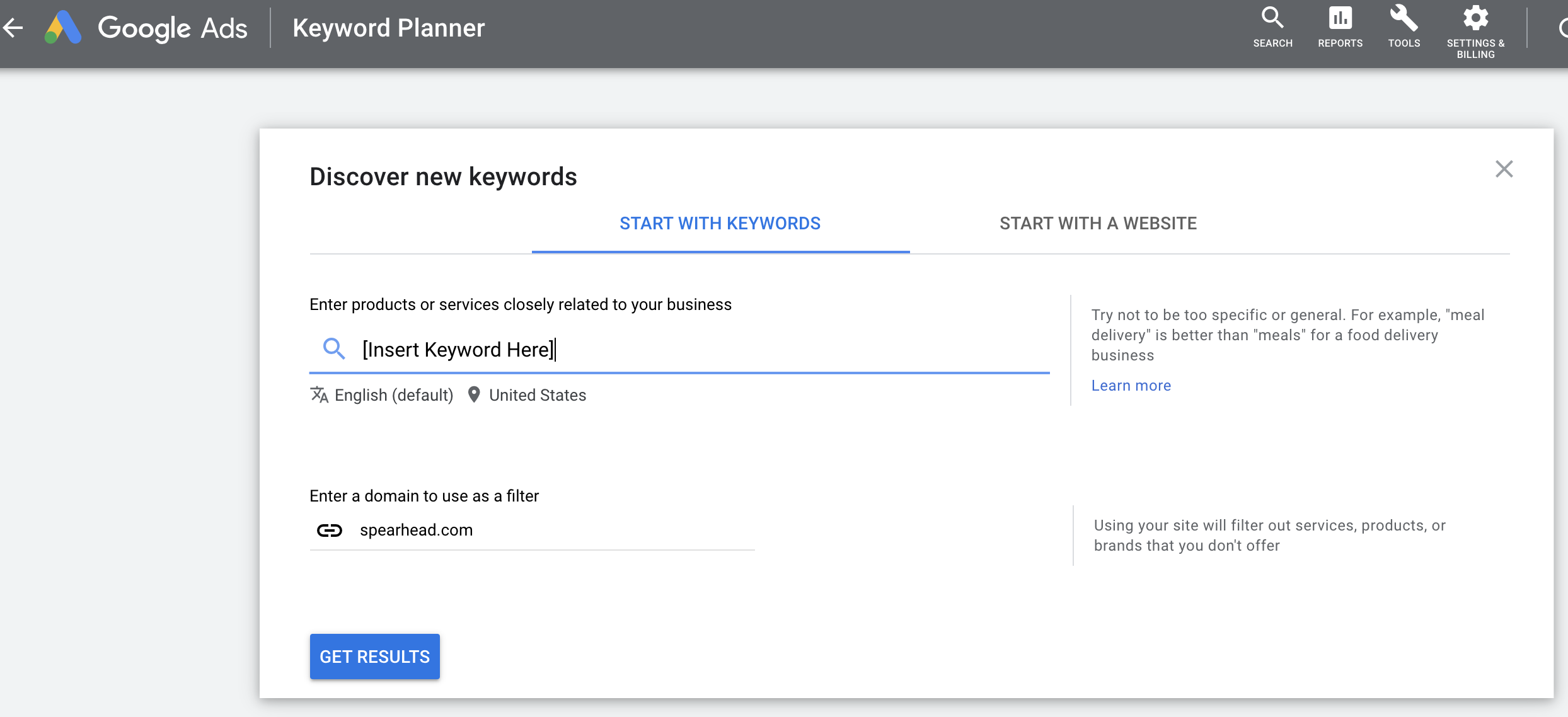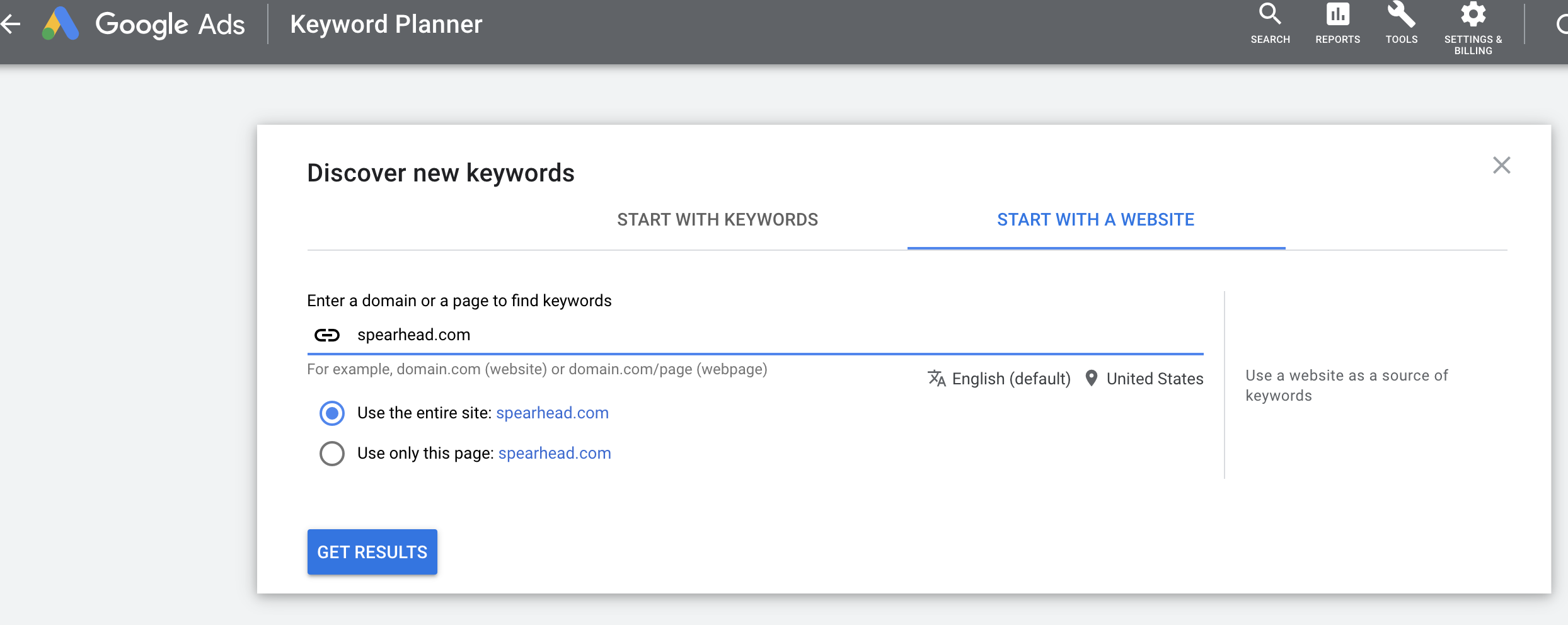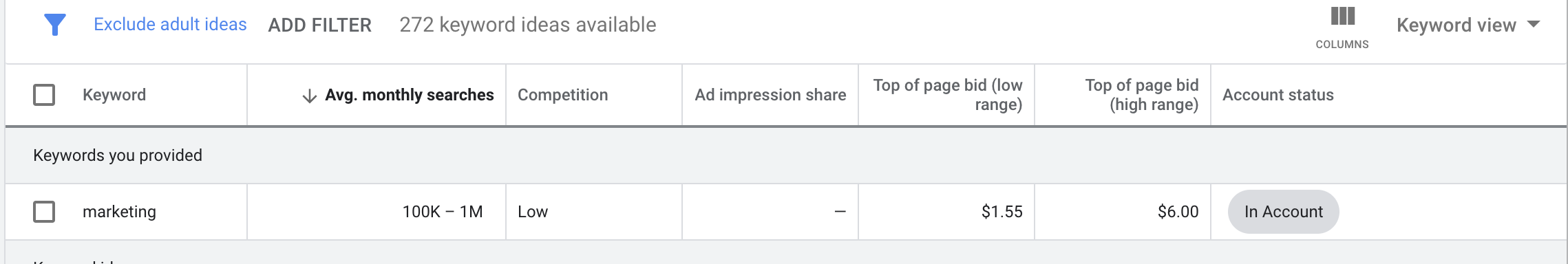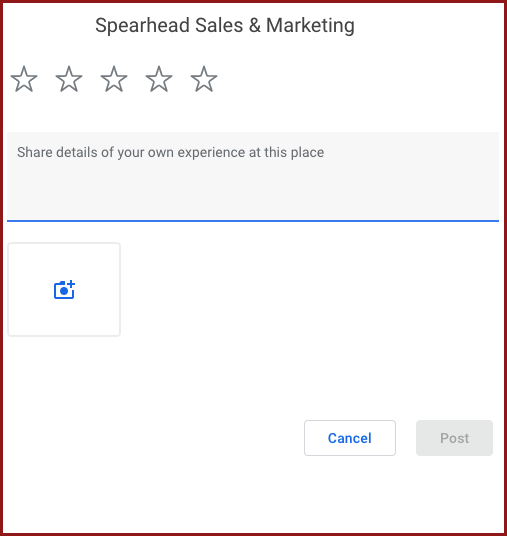If you haven’t viewed our previous post on: “The Strategy Behind Best Google Pay-Per-Click Ads” – we highly recommend you check out that post before jumping into how to calculate Google PPC (Pay-Per-Click) direct ad spend.
Introduction: How to Calculate Google PPC Direct Ad Spend
If you already have a Google PPC campaign setup and are now wondering how to calculate your direct spend should be for your newly created PPC campaign, then you have come to the right place. In today’s market, it is becoming increasingly clear that if you aren’t paying to play or if you aren’t putting in 80 hours a week to create organic content, then you could find yourself beginning to lose market share pretty quickly. Even if you are putting in 80 hours a week creating constant organic content, you may be paying more money with time than it would cost to pay for advertising. Trust me, I for one, am very familiar with how valuable time can be. Precious time that, instead of writing a blog, you could be connecting with past, current, or new clients/customers making more money. I think we can all agree that making more money is a pretty good feeling.
For this reason alone, I strongly want to encourage each and every one of you reading this post to consider running some sort of digital advertising campaign. Whether it’s Facebook, Instagram, YouTube, LinkedIn, Pinterest, Google, or any other ad platform; paying to play can be more valuable and time-saving than you may have thought imaginable. Having been in the shoes of a first-time digital advertiser, I’m sure there are a lot of questions going through your head right now. Questions such as:
- Paying for ads sounds like a great idea but I’m not sure I can afford it?
- What if I don’t spend enough money?
- What if I spend too much money?
- How long do I need to spend money or run my digital ads before I see a return on investment?
- When is the right time to get into digital advertising?
- How much money will my ads cost?
- Why spend money on creating personal ads when I could just buy all of my competing business name keywords so when people search their company, my company shows up instead? (Note*** Definitely do not do this)
These are all common questions that we get a lot here at Spearhead. The answer to each of these questions (excluding the last bullet point), simply put, is that it all depends on what your end goal is for your business. No two businesses will be the same when it comes to digital advertising. Why is this?
- Every business is at a different stage in its growth cycle which means each business should strategize proportionately according to its current growth cycle.
- Every business has different goals and strategies they want to achieve.
- Maybe your business just wants to create awareness? Maybe your business needs more form fills? Maybe your business wants a bigger social media following? Maybe your business is performing well with all of the previous aforementioned strategies and wants to reengage with users who have previously signed up for a service or made a purchase?
These are just 3 prime examples one could consider but there are several more factors that your business could take into consideration when it comes to digital advertising. For these reasons, one needs to take a deep dive into all of their current data, analytics, goals, objectives, current sales figures, annual growth, and projected growth for the upcoming year and what it will take to achieve that growth. Understanding these data sets, although not the only factors, will ultimately help us calculate a more accurate digital advertising budget.
However, to keep us on track and not go down a large rabbit hole, in today’s post we want to focus on Google PPC. More specifically, how to calculate Google PPC direct ad spend. If you have made it this far and you either do not have a desire to set up your Google PPC ads by yourself or would simply prefer to outsource this process, we would be happy to work with you. You can connect with us here or simply fill out the form below for more information to get started today on digital advertising. Otherwise, let’s dive right in and get started for how to calculate Google PPC direct ad spend.
Step 1: Calculate your company’s current monthly website traffic compared to monthly conversions/sales
When it comes to calculating your direct spend for Google PPC, we need to understand how many conversions and/or sales we are getting monthly with respect to how much website traffic we are getting monthly.
Example: If you are getting 1,000 website visits a month and you are closing a total of 100 conversions/sales/orders per month (over the last 6 months), then we can safely assume that we are closing an average of 10% of all traffic to our website.
Given this, what is the best way to obtain this information? Hopefully, you have connected your website with Google Analytics. If you haven’t, do not worry, we can still get this information through a couple of different avenues. For today’s purpose, we are going to use Google Analytics for all of our data moving forward. If you need help understanding your website traffic, please feel free to connect with us here at Spearhead. Moving forward, assuming you have your website connected with Google Analytics (recently updated, Google is now using their new ‘GA4′ platform – which is a newly restructured analytics platform with better tracking tools), we can accurately see how many visitors you are getting throughout any given month and develop an average total for monthly website traffic. Once website traffic has been captured, you should have data for all of your monthly conversions/sales/orders tracking in-house, on the backend of your website, or in Google Analytics. With your average monthly conversions/sales/orders we can now make our first calculation that should look like the following (based on the example above):
Monthly Conversion Percentage: 100 conversions/sales/orders ÷ 1,000 website visitors = 0.1 = 10%
Step 2: Define your marketing goals and objectives
Let’s use the example above to explain step 2 and to help us define our marketing goals and objectives for the coming year.
If we know we are closing 10% of our 1,000 website traffic visits every month and we decide we want our marketing goals and objectives to reach 200 conversions/sales/orders per month, then we can simply use an equation to calculate how much traffic we need to buy.
Equation: 200 conversions/sales/orders ÷ 10% of conversions = 2,000 monthly website visitors
Equation Part 2: 2,000 monthly website visitors – 1,000 visitors we are already averaging each month = 1,000 paid visits needed
We can safely estimate that we will need 2,000 visits a month to our website to achieve our marketing goal and objective of 200 conversions/sales/orders. Given this data, we already know that we are getting 1,000 monthly website visits organically (aka – traffic we do not pay for – strictly traffic that finds us naturally, whether through a search engine, social media, or direct visit). With this in mind, we can then estimate, and/or assume, that out of the 2,000 visitors needed, we are already getting 1,000 visitors organically, so we will need to purchase an additional 1,000 visitors for us to hit our goal of 2,000 visitors needed for us to close 10% of that traffic to reach a final total of 200 conversions/sales/orders.
Step 3: Define the keywords for the products or service you want to promote/advertise
All in all, things have probably seemed pretty straightforward so far. Not too bad of a process right? Having now achieved our calculations for our current monthly traffic and conversions, as well as, our future goals and objectives, we have effectively defined how much traffic is needed to accomplish our overarching goals.
Step 3 is where things get a little tricky because we now have to define our keywords. Trust me when I say, defining keywords is no easy task. At this stage, it is very vital you implement the correct keywords for each of your ads. A common mistake we have found from most users when first getting into digital advertising is they spend more time on creating the ads and copy for the ads and simply just throw in keywords that replicate the product or service name. Sometimes this works but more often than not, your customers are not just searching for your product or service name but instead maybe a more broad search term.
With that out of the way, let’s define what keywords our company should use for our product/service ad (also a good tool for determining overall website keywords). The following steps should help you develop a strong start towards finding the right keywords. There are several third party platforms such as SEMRush or WordStream that can also help with keyword research, on top of Google Adwords. We actually use Google Keyword Planner, SEMRush, and WordStream in-house to define all of our client keywords. Moving forward, we will focus on Google Adwords Keyword Planner as it is most likely the tool you will be using when first starting out.
1.) You will want to head over to Google Adwords – ads.google.com. If you do not have an ad words account, go ahead and click ‘start now’ – otherwise click ‘sign in’. Your page should look something like this:
Once you have logged into your Adwords account you will want to navigate to Keyword Planner by clicking ‘TOOLS’ in the upper right-hand corner. A dropdown should appear and in the far left of that dropdown you will see ‘Keyword Planner’.
After clicking ‘Keyword Planner’ you will be presented with a screen where you can look up keyword information by typing the keyword directly, or you can search by your company URL (also known as domain), or if you are really ambitious, search your competitor URLs and see what keywords they are using.
Once you have input your search parameters, Google will give you a list of keywords that are related to your search parameters. From here you can see several different metrics such as:
- Avg. Monthly Searches
- Competition
- Ad Impression Share (if you have any ads running)
- Top of Page Bid (low range)
- Top of Page Bid (high range)
All of these metrics are important to calculating your ad spend. Perhaps the most important metrics for helping you calculate your ad spend are Top of Page Bid (low and high) metrics and Avg. Monthly Searches. We will effectively use these two metrics to calculate an average cost for keywords and how much traffic we will be able to acquire.
Keep in mind, all keywords have a cost associated with them based on the popularity of the keyword. For example: let’s use the keyword: ‘Sunglasses’. The keyword ‘Sunglasses‘ is a very popular keyword. Because this keyword is so popular, the price of that keyword is going to be more expensive than other keywords that relate to ‘Sunglasses‘. This is because your competition is also bidding to be found for the keyword, which means if you want to be found for that word, you will have to bid higher on that keyword than your competition. However, if we were to utilize a different keyword such as: ‘Blue Sunglasses‘ there are far less searches for this keyword. This means, the cost for the keyword ‘Blue Sunglasses‘ will effectively cost less than the keyword ‘Sunglasses‘. By the way, you don’t have to only use one keyword. You can use as many keywords as you want. Just keep in mind, the more keywords you use, the less budget you have for each keyword. Meaning, you could spread your budget to thin. Additionally, there is a whole other side to keywords. Maybe you decide you want to use the keyword ‘Shades‘ for your sunglasses advertising. Perhaps the keyword ‘Shades‘ is priced really well and a lot cheaper than ‘Sunglasses‘. This is great news, right? However, after running your ad you find that no one is purchasing and you have a high bounce rate on your website. As you do more digging, you find that everyone searching for ‘Shades‘ is actually looking for shades that go over their lamps. This is a very serious issue that happens more often than not. It is very imperative that you take your time when researching keywords to make sure that you have proper keywords that are relatable to your product and/or service.
Speaking of keyword costs, this is where it gets tough because you now have to make a decision. Is it worth spending more money on a keyword that is highly likely to convert into a sale? … Or would it be better to spend a fraction of that cost on a keyword that may or may not be as likely to convert but can get several more eyes on your landing page? You see, there is a fine line on what keywords you should be buying and keywords you should not be buying. I will leave it up to you and your company to decide what that perfect medium is for your keyword selection in comparison to cost.
Step 4: Calculating your Google PPC direct ad spend
Let’s use the following example information to help us calculate an estimated Google PPC direct ad spend budget.
We are a marketing company. We want to run ads to try and get more clients in our marketing portfolio. In this example, you can see that we are using Google’s keyword planner to see how much traffic and the average cost of that traffic if we were to use “MARKETING” as one of our core keywords (with relations to the PPC ads we want to run).
Based on the information in the screenshot above, we can see that every month, there are roughly 100k – 1M searches that happen on Google for the word “Marketing”. The average cost for a company to use ‘Marketing’ as a keyword is costing that company roughly between $1.55 and $6.00 every time their ad is clicked in relation to the keyword ‘Marketing’.
Given this information, we can do a cost average for the keyword ‘Marketing’. In this example, the average of $1.55 and $6.00 is equal to $3.78 (rounded up). If we assume that on average it will cost $3.78 since every time a user clicks our ‘Marketing’ ad; and if we assume from our previous example above that we need to capture 1,000 new visits to reach our conversions/sales/orders goal. It is at this moment we can do some simple math:
1,000 visits (Clicks) x $3.78 cost per click (CPC) = $3,780 / month
(Visits/Clicks Needed) x (Avg. Cost Per Click) = (Avg. Monthly Spend)
Based on this information, if we were to only use ‘Marketing’ as a keyword, we would need to set our monthly Google PPC ad spend budget to be: $3,780/month.
Now, if we were properly setting up Google PPC ads and their keywords associated with the ads, we would certainly want to add more keywords to be associated with the ad so that we can be more defined and detailed with our ads. If we expand upon the screenshot above, we can see that there are several other keywords that Google has recommended for us.
Some of these keywords might cost more than our initial ‘Marketing’ keyword, or some my cost less. This is where you need to use your best judgement on what keywords you would like to use for your Google PPC ad. Once you have selected all of the keywords for your ad that you would like to use; you can then use the formula shown below (and in the previous example above).
(Visits/Clicks Needed) x (Avg. Cost Per Click) = (Avg. Monthly Spend)
You of course will want to find the average cost of all of your keywords combined to help give you a better “Average Monthly Spend”. Once you have calculated your Google PPC ad spend, you are now ready to turn your Google PPC Ads live to the world. Once live, let your ads perform for approximately 1 to 2 months so you can build up your data to review and adjust accordingly. If you try to adjust too soon, you may find yourself in a very expensive mistake. Please, be patient with your ads. In the long run, you will want to continuously enhance your organic SEO on your website while running ads. Our end goal is to eventually spend less and less on our ads, as our organic traffic begins to increase more and more over time. If you haven’t gotten any results or data from your newly created ad after 1 week, there might be an issue with your ads spend or the ad itself. You do not want to set it and forget it with your ads. Your Google PPC ads will take time. I can not stress enough, that you must be patient with your ads.
If you are still unsure about your new Google PPC ads and would like to have some additional eyes review your ads, here at Spearhead Marketing, we would be happy to assist. You can contact us here, or navigate to the form below with any questions you might have with regards to any of your digital and social ads. We look forward to connecting with you and we look forward to seeing your unique ad out there on the interweb.
If you haven’t had a chance to view our previous blog: “The Stragety Behind Best Google Pay-Per-Click Ads” – you will definitely want to touch base on that blog post as it accurately depicts the best strategies to use when it comes to setting up your brand new Google PPC Ad.
If this ad brought you value, please leave us a review here:
Spearhead Sales & Marketing P: 574-294-6900 A: 242 Waterfall Drive, Suite C. – Elkhart, IN 46516