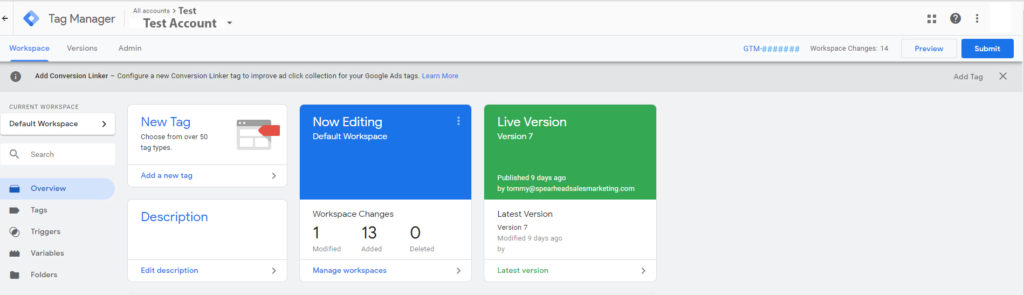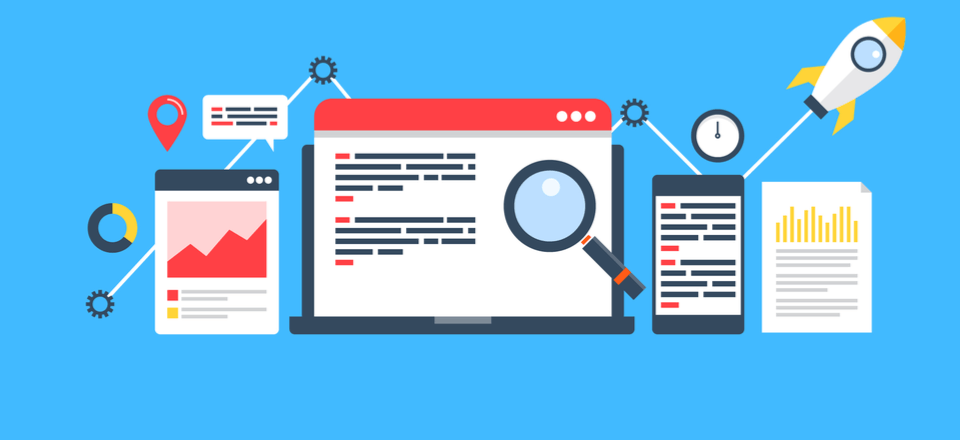If you aren’t already using Google Tag Manager to track all of your analytics, you need to start now! Here’s why….
What is Google Tag Manager?
According to Google:
Google Tag Manager is a tag management system (TMS) that allows you to quickly and easily update tracking codes and related code fragments collectively known as tags on your website or mobile app. Once the small segment of Tag Manager code has been added to your project, you can safely and easily deploy analytics and measurement tag configurations from a web-based user interface.
When Tag Manager is installed, your website or app will be able to communicate with the Tag Manager Servers. You can then use Tag Manager’s web-based user interface to setup tracking tags, establish triggers that cause your tag to fire when certain events occur, and create variables that can be used to simplify and automate your tag configurations.
Why is Google Tag Manager Important?
The increase of analytical data is more important than ever. That said, with more and more businesses are transitioning to web based systems to reach the end consumer, making sure your business content is being seen is becoming more and more difficult. Fortunately, Google has now made it a little easier to understand your customer with their new Google Tag Manager platform. When it comes to capturing your core audience and maximizing your overall web presence, it is vitally important to make sure your content is not just reaching the public, but instead, reaching a targeted audience that is actively seeking the product or service you provide. So how does Google Tag Manager help us maximize our web presence? Well, there are several reasons/benefits for using Google Tag Manager. The short answer is; Google Tag Manager provides a one stop hub for tracking all of your platforms (Google Analytics, Facebook Pixel/Analytics, Other Social Analytics, Email Marketing, AdWords Remarketing and much more). Now you can setup all of your analytical tracking measures in one location and any additional tracking measures you wish to add in the future, you can setup within Google Tag Manager without having to change any coding to your website or other platforms. That said, the long answer is that there are several benefits to using Google Tag Manager (GTM). Benefits such as:
- Inserting Tracking Tag’s
- Linking All of Your Analytics in One Location (Website, Social Media, Email Marketing, Etc…)
- Tracking Outbound Links & Downloads
- Tracking Form Submissions
- Assigning Multiple Users
- Test Tracking Before Going Live
- Transitioning to Universal Analytics
Let’s dive into each one individually to help get a better grasp as to how GTM can help simplify our web-based strategies.
1.) Inserting Tracking Tags
The ease of inserting tags through a tag management solution as opposed to having to login into each site directly using the site’s code should not be overstated. You can insert and remove standard Google Analytics tracking, AdWords remarketing, conversion codes and third party tags whenever you need.
Typically, if a business is not familiar with adding tracking codes, it is highly recommended that they outsource their tracking to a marketing agency or development team to help edit a site’s code. Previously, this would create a long and lengthy ticket request to the agency. However, we can now process these requests quicker with Tag Manager; as GTM offers a safe and easy way to reduce unnecessary steps in the process.
Simply put, GTM requires a one-time placement of a single code snippet across a site. Afterwards, you can add and update tracking codes directly to GTM’s backend quickly and easily. (Note*** if unfamiliar with tracking codes, using an agency is highly recommended. Spearhead Sales & Marketing is one agency that offers an excellent team of professionals for setting up tracking codes across all of your platforms.)
2.) Linking All of Your Analytics in One Location (Website, Social Media, Email Marketing, Etc…)
As mentioned above, you no longer need to open several web browsers to input tracking information. With Tag Manager, we safely and quickly add any additional tracking codes to your platform. In doing so, we can track specific items for a more detailed and qualified analysis of your traffic. Why is this important? Well, as mentioned earlier, we can no target your core audience. Your web traffic can be used to develop stronger ads that target the market that is right for you with higher engagement and stronger qualified leads.
3.) Tracking Outbound Links & Downloads
If you have a PDF download or a link that is an outbound link, these require some additional setup that goes beyond the scope of what Google Analytics will track by default. Before GTM, this would require some addition code to links or setup of a plugin. However, GTM allows you to track any of these clicks, triggering a custom event in Analytics.
4.) Tracking Form Submissions
With Tag Manager, we can now set up a Form Submit tracker that listens for a form submission to occur. What would happen next is that you would create a trigger for a Google Analytics event when a particular form is submitted. To finish, you would set a goal to show a conversion for that event. Typically, this event (when tracked with GTM) will work right away with a number of complex form setups.
5.) Assigning Multiple Users
Like many platforms and softwares, GTM allows us the control to grant access to different users at different levels. Whether we want a specific user to view, edit or publish content in GTM, it is completely manageable within Google Tag Manager. This feature gives companies the convenience to allow agencies wanting to give multiple employees access, as well as, allowing the agency to share access with clients while making sure only certain individuals have master control.
6.) Testing Tracking Before Going Live
When it comes to more complex tracking information and setup, one frequent issue involves making sure the appropriate tags are all firing at the right time. GTM allows individuals to preview a setup with a debug window that automatically added to the site when in preview mode to show what tags are firing as you click through the website.
7.) Transitioning to Universal Analytics
As of recent, Google Analytics has transitioned to its new Universal Analytics, which, in a nutshell, offers new features and a clean approach to tracking users. GTM offers support for both Classic and Universal Analytics (we recommend using Universal Analytics as Classic is quickly falling behind) which can help ease the process of transition when you decide it is time to upgrade.
All-in-all, Google Tag Manager has been around for a while now. Very few organizations have upgraded to Google Tag Manager and are certainly losing out on some very helpful and very much needed perks that can help boost them ahead of their competition. If you aren’t using Google Tag Manager yet, don’t wait any longer. It will drastically improve your tracking results and improve the efficiency of your company’s marketing efforts.
[insert button (UPGRADE TODAY!) (link button to Spearhead Marketing Form Fill contact us for more information)]

 Sal
Sal