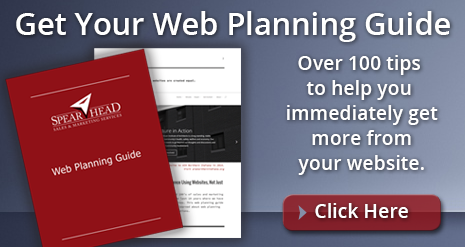What are QR Codes?
What are QR Codes?
You’ve seen them around – usually on signs, print material and sometimes even billboards. Basically, they are just links to web pages. You can use them to link someone to a signup page, a coupon, file download, a mini-page with a Facebook Like button or any other URL on the Internet.
There are other types of QR codes that can give someone your contact details, calendar event, email address, a text message, GPS coordinates and some data. For a detailed list of types of QR codes, see this article.
How do people scan QR codes?
Currently, a QR code reader app is required. Whether you have an iPhone, Android or something else: log into your app store and find a highly rated and free QR Code reader. When someone wants to scan a QR Code, they will get out their phone, open the QR code reader app and it will automatically take a photo of the QR code and open up the URL or data it gives.
 How do I get more people to scan my QR Codes?
How do I get more people to scan my QR Codes?
These questions will help you make effective use of your QR Codes:
- Is it clear what the user gets (or what happens) when they scan it?
- Is it worth pulling out their phone, finding and opening the app and waiting a few seconds for the URL to load?
- Is the QR code easily scannable? (Not covered up, not too far away, colors not inverted, etc)
- Is scanning the QR Code faster than just doing whatever it is that the QR Code does? (Like calling a phone number)
- Does your audience generally understand what a QR Code is?
I have a store or restaurant – How could I use the QR Code to boost sales?
Here are some practical uses to get you thinking:
- For your customers to Like your Facebook page (which subscribes them to your status updates)
- For your customers to ‘check in’ to your location using Facebook/Foursquare (notifying others, therefore, reminding others of your location)
- Make it fun: put a few text message QR Codes around your store and people can go on a scavenger hunt to get something
- Link to your restaurant menu from outside your restaurant or in an advertisement
- Links to coupons
- Link to make it easy for customers to post reviews (Giving you more exposure on Local Search sites)
- QR Codes on product tags would give the customer much more information, or link to reviews on that product
How do I create a QR Code?
It’s easy. Go to this link: http://zxing.appspot.com/generator/.
- Choose the “Contents”. This is the type of QR Code. “URL” is the standard link QR Code.
- Fill in the other fields and click “Generate”.
- Click the “Download” link under the image and put it somewhere.